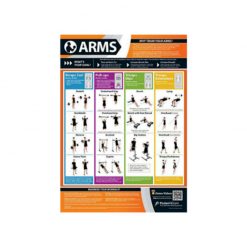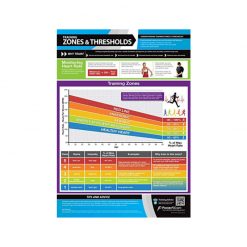PosterFit Legs Chart
Tone up your legs with this comprehensive training guide; PosterFit offer a range of exercises, training advice and video footage with their smart QR code feature. These laminated posters are the perfect workout companions.
Don’t skip out on leg day with the PosterFit Legs Chart
This PosterFit Chart is a fantastic point of reference for training tips and advice when it comes to leg exercises. The chart identifies the everyday benefits of training your legs and how to achieve certain goals when using weights. The chart features exercises for both free weights and machine training. Gain muscle or lose fat with this helpful guide. From lunges, to squats and deadlifts they offer a variety of exercises that will apply to all users.
Key Features of the PosterFit Legs Chart:
- Various leg exercises, with both free weights and weight machines
- Tips and training advice
- Boasts a clear and colourful design
- QR code for demo training videos
| Dimensions | 59.4 × 84.1 cm |
|---|
Brand
PosterFit
PosterFit will keep you informed when training
PosterFit is the ultimate training partner, all their fitness posters have been designed with personal trainers, gym managers and users to ensure that the content is appealing to all, regardless of your fitness level. Their eye-catching and informative posters offer expertise to create a unique product that offers knowledge and exercises in one concise and colourful poster. PosterFit's innovative designs include QR codes that offer instant access to free additional content, ranging from interactive exercise demonstrations to full training schedules. Get to grips with your body and your workout with PosterFit.
Product Question
Please contact us for international shipping options. We’re able to ship most of our products worldwide.