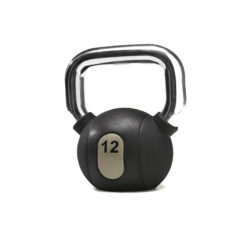Jordan Steel Series Straight Olympic Bars with Bearings
These Jordan Olympic bars are available in three different sizes and are ideal for users of all fitness abilities. Choose what size is appropriate for you and your preferences.
These Jordan Olympic Bars have a new and improved design
The fantastic valued Steel Series Straight Olympic Bars with Bearings are designed in three different sizes depending on your exercise and personal grip preferences. These steel bars are made with strong, high-quality materials, fitted with a durable and hardened chrome finish to withstand damage.
Designed to help sculpt your biceps and triceps with a variety of strength exercises. Build broader and more powerful shoulders with exercises like overhead shoulder presses. The perfect Olympic Bar for all gym users, from body builders all the way through to swimmers, set yourself new strength targets.
Key Features of the Jordan Steel Series Straight Olympic Bars with Bearings:
- Designed with precision bearings for a guaranteed smother rotation during each lift.
- These Olympic Bars are significantly more durable than previous editions.
- Perfect to use for a wide-grip standing curl, standing-grip curl and overhead triceps extensions.
- 7ft steel series bar tested up to 618 kg.
- Available as a 5ft, 6ft or 7ft steel bar.
- Bumper Plates and Olympic Discs are sold separately for you to use alongside the Olympic Bars.
| Weight | 15-16-21.5 kg |
|---|---|
| Dimensions | 150-183-220 × 5 cm |
Brand
Jordan
Jordan are functional fitness experts
For more than 25 years Jordan have been the leading authority on the design, manufacture and supply of quality commercial functional fitness equipment in the UK and now internationally. Here at Gym Marine Yachts & Interiors, we recommend many of their products to our gym design clients. It is often functional gym equipment that will leave your home or superyacht gym feeling complete and the Jordan products are perfect.
Product Question
Please contact us for international shipping options. We’re able to ship most of our products worldwide.