Beach Club Gym Concept


130M BEACH CLUB GYM CONCEPT
These days superyacht beach clubs are as popular as they have ever been. Yacht designers are working hard to refashion traditional GA’s to incorporate incredible leisure spaces at the water line.
Using premium equipment from Technogym, we have created this stunning beach club gym area for an in development 130m superyacht.
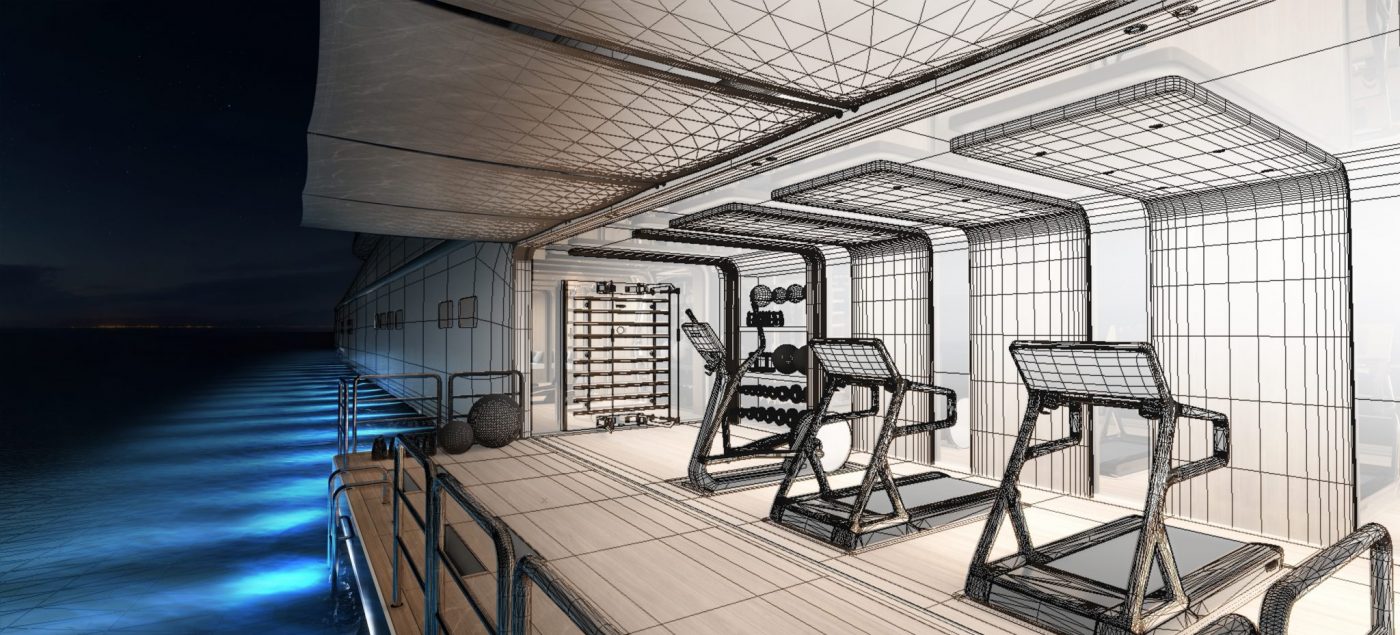

PROJECT INFORMATION
KEY DATA
PROJECT TYPE: Concept
BUILDER: Undisclosed
DESIGNER: ThirtyC









