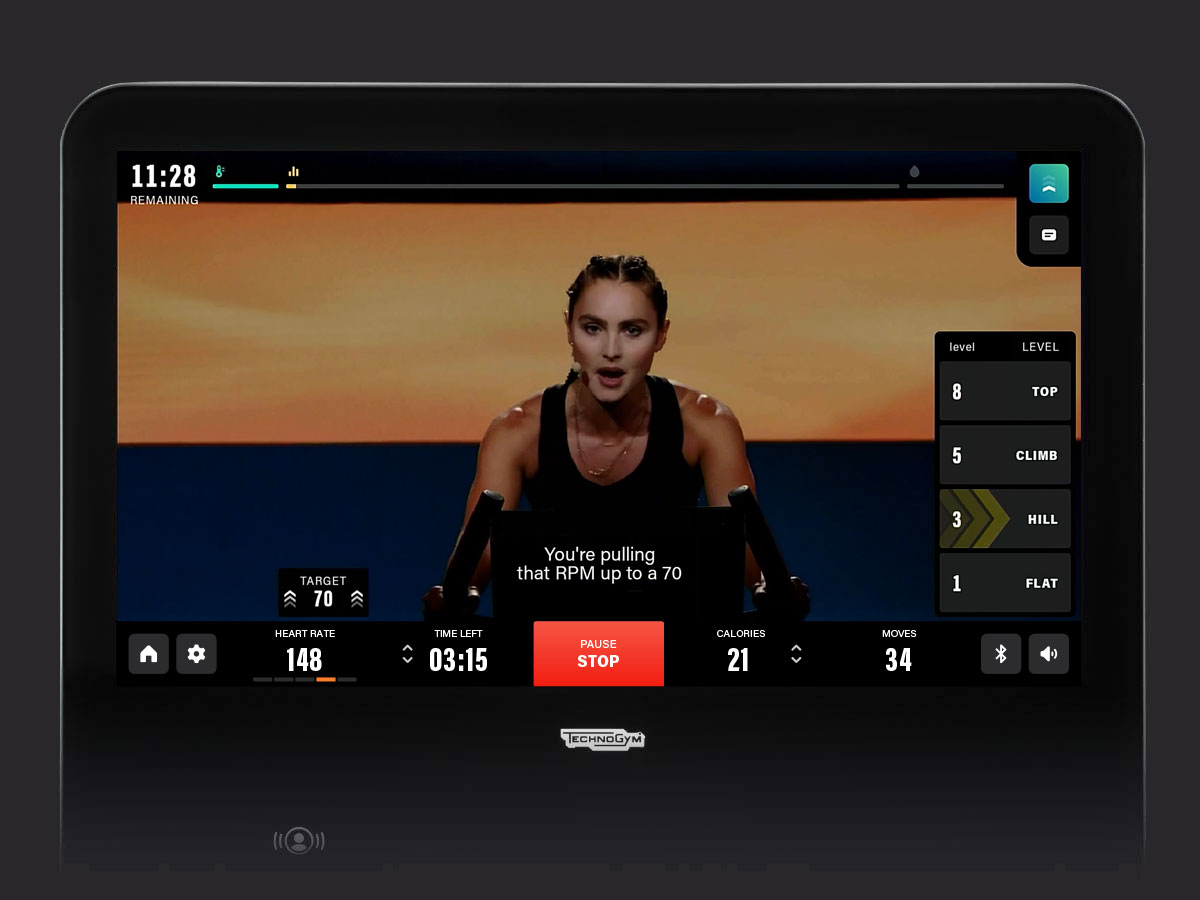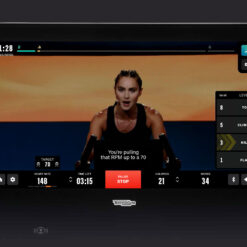Technogym Artis Bike
ARTIS® Bike replicates the sensation of riding a real road bike. The biomechanics and ergonomic design offer a variety of positions to improve rider comfort and simulate outdoor performance.
The seamless design of ARTIS® will enhance the style of a premium wellness environment and encourage users to move naturally, inspired by its non-intimidating, frameless geometry. The position and inclination of the display is scientifically certified to ensure optimum user ergonomics. Equipment is available with energy harvesting technology in which human energy is fed directly into the building’s grid to help power the gym.
Technogym Artis Bike Replicates the Sensation of Riding a Real Road Bike.
Featured on all ARTIS Cardio line equipment, the Live console enhanced picture quality display enables users to enjoy countless entertainment options. Choose from multiple routines on the Technogym Artis Bike to focus on legs, stamina or weight loss workouts to avoid boredom and burn more calories.
A fully connected piece of equipment, users can login with their Apple Watch or Samsung Galaxy Watch Active2 to track activities and heart rate. Continuing with its connectivity features, the Technogym Artis Bike provides a wireless charger for your device.
Users will find it extremely easy to slide their feet into the wide pedals and quickly secure them with simple, adjustable straps.
As well as being at comfort and ease, cyclists will enjoy the feeling of being on two wheels. A more realistic cycling experience is achieved thanks to the reduced distance between the pedals, the saddle position that is in line with the crank and angled at 72°, and the ergonomic set-up of the equipment.
Technogym Artis Bike Key Features:
- Live console
- Apple and Android compatibility
- 72° seated position
- Fast track controls
- 3-in-1 handle positioning: Real Road, Total Biking and City Bike
| Weight | 71 kg |
|---|---|
| Dimensions | 107 × 60 × 140 cm |
| Brand | Technogym |
| Max User Weight | 180kg (397lbs) |
| Resistance | 30 – 660 (40 – 120 RPM) |
| Power Requirements | 100-240 VAC 50/60 Hz |
| Colour | Carbon Grey, Diamond Black |
| Console | Live Console |
| Connectivity | ANT+, Apple®/Android™ Connection, Bluetooth, CAT5/6 (Ethernet), Co-Axial, Compatible with various iOS devices, IPTV, LAN+, mywellness band, Mywellness® platform, Polar® telemetry, Technogym key, USB, WiFi |
| Entertainment | Samsung Galaxy Watch Active2 compatible, Apple Watch compatible, Apps, Bio Feedback, Ergometer, Games, Heart rate display, Integrated apps, Internet, mywellness app, Netflix, Radio, Real-time races, Skill-driven programs, TV, Virtual training programs |
| Warranty | 2 years parts and labour (5 year extension available) |
Brand
Technogym
Technogym is known all over the world as "The Wellness Company" - a company that has helped to develop the hedonistic concept of "fitness" into a true lifestyle: Wellness. Living the "Wellness" lifestyle means regular physical activity, correct nutrition, and a positive mental attitude.
Technogym's mission is to help people live better, and the company achieves this by providing the best possible gym equipment, services, content and programmes, all of which use technology to connect to one another so that users can experience Wellness no matter where they are.
Users of the Technogym systems and equipment find that beautiful aesthetics is combined with top of the range technology and entertainment systems. The brand has a number of ranges which apply to various market sectors. For example, the Technogym Personal Line is a stunning set of home gym equipment designed by famous designer Antonio Citterio, and features the incredible UNITY 3.0 entertainment console. The ever-popular Technogym Excite range of cardio commercial gym equipment has this very same console as an option for commercial gym design projects - proving that they do not sacrifice quality or features for any gym!

Product Question
Please contact us for international shipping options. We’re able to ship most of our products worldwide.