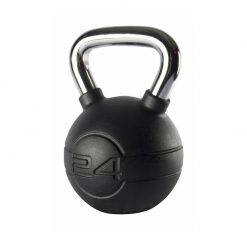StairMaster HIIT Bike
This is a workout your members will love to hate. Tested to withstand 1400 lbs of force, the StairMaster HIIT Bike offers a robust design and features dual action wind resistance that provides a total body cardio workout. The HIIT Bike is designed to push you past your breaking point and keep working long after you think you can’t.
The StairMaster HIIT Bike will give you a cardio workout like no other
Tested to withstand the even the toughest of workouts, the StairMaster HIIT Bike offers a robust design and features dual action wind resistance that provides a total body cardio workout. The HIIT Bike is designed to push you past your breaking point and keep working long after you can’t.
Key features of the StairMaster HIIT Bike
- New pedal system makes switching in HIIT workouts quicker and easier
- New console position and shorter handlebars for improved console access
- Dual-action wind resistance provides a total body workout
- Bright user-friendly led display with key metrics
- Robust heavy-gauge welded steel construction backed by a leading Full commercial warranty
- HIIT console with easy to read backlit display, Bluetooth & ANT+ connectivity, and programmable time, distance, calories, time interval, and calorie interval program
- User compatible size range typically 4’11” to 6’8” (150 to 203 cm) tall
- Backed by a full commercial warranty
| Weight | 56 kg |
|---|---|
| Dimensions | 130 × 74 × 147 cm |
| Connectivity | ANT+, Bluetooth |
| Console | LED |
| Max User Weight | 159 kg (350lb) |
| Power Requirements | Self powered |
| Warranty | 10 Years: Structural Frame not including coatings, 2 Years: All other parts, 2 years: Labour |
Brand
Stairmaster
Push yourself to the limit with StairMaster
With over 30 years of experience in providing some of the most challenging workouts around, Stairmaster have established themselves as the leading manufacturer for high-intensity workouts. Decades after pioneering the toughest workout in the gym, their machines are still the ones users choose when pushing themselves to the limit. Their innovative designs keep you coming back.
Product Question
Please contact us for international shipping options. We’re able to ship most of our products worldwide.