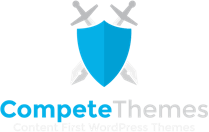Disclosure: This post may contain affiliate links. Purchasing a product through one of these links generates a commission for us at no additional expense to you.
Adding “just bought” notifications to your site is one of the best new ways to boost your sales.
With these plugins, you can add a small notification that pops up whenever someone purchases an item. When shoppers see these types of notices, they’re more inclined to trust your store and purchase from you.
The sales notification plugins listed here have tons of customization options to help you make the most of this feature.
Just bought WooCommerce plugins
In this collection, you’ll find options to display recent sales notifications and customize every aspect from the style to the timing.
There’s also a plugin built for site owner notifications, so you can get an immediate notification when a product is sold or runs out of stock.
Here are my top picks for the best “just bought” plugins for WooCommerce.
1. Fommerce
Plugin Description
Fommerce hasn’t gained much traction with customers yet, but it’s the best plugin for “just bought” and recent sales notifications. Not only does it have the most configuration options, but it also has the nicest design. Both the notifications and the admin dashboard are beautifully designed, making it a joy to use.
With Fommerce, you can create as many notifications as you want instead of just one. In addition to recent sales, you can also make notifications with other triggers. For instance, you can create a notification telling a customer about a deal after viewing a certain product. This flexibility makes Fommerce a potent marketing tool.
Perhaps the best tool in this plugin is the addition of variables (placeholders) in the messages. Unlike other plugins where you type the exact message to be displayed, this plugin lets you insert the customer’s first name, or the city they’re in, or the rating they gave the product. Placeholders let you craft entirely custom and dynamic notifications.
The notifications look great out-of-the-box, but there are style controls for the colors, spacing, font, and images used. Overall, it’s a complete product for adding “just bought” notifications to your eCommerce store.
2. Live Sales Notifications for WooCommerce
Plugin Description
Live Sales Notifications for WooCommerce is a top plugin to consider for “just bought” notifications. You choose which products should trigger a notification based on the product category or by selecting individual products. You also get full control over how many seconds the notification should display, how many seconds to delay between notifications, and whether or not they should loop.
While the plugin will show sales that are happening live, it will also report on sales from hours ago. This way, if you haven’t had a sale in two hours, a notification will still show up for that sale. You can choose which corner of the site the popup should display, but the bottom-right is usually best. You also get to customize the text written in the notification.
The only issue with this plugin is the design. To be honest, the background image used on the notifications is kind of strange, but you can select a custom template and change the text color to black on a plain white background. This will make the notices easier to read, and they’ll likely fit better with your site’s design.
3. WooCommerce Notification
Plugin Description
WooCommerce Notification is a solid choice for live sales notifications. You can write a custom message, display on desktop and/or mobile devices, choose which products to use for the notifications, and customize the notice style.
If you only need one notification for your site, this plugin will work great. The notification text allows for placeholders, so you can make it dynamic even with one message. You can also control the timing of the notice and enable a sound if you’d like.
One feature unique to this plugin is the reporting. In the options, you’ll find site analytics displaying the number of clicks the notification has received. The clicks can also be sorted by product.
4. YITH Desktop Notifications for WooCommerce
Plugin Description
This plugin is different from the others in that it isn’t designed as a marketing tool to notify your visitors of sales. Rather, it’s a business workflow tool made to keep you, the store owner, informed about what’s happening on your site. I’ll explain it.
With YITH Desktop Notifications for WooCommerce, you can create custom notifications based on triggers like a new order being placed or a product going out of stock. Then you can write a title and description for the notification. You can even make the notice active for a particular product in your store. As long as you are logged into your store in a browser tab, the notices will show up on your desktop. There are a few sounds to choose from, which will keep you alert even when you’re not looking at the screen.
Between these notifications and the emails sent by WooCommerce, you’ll be totally up-to-date with your store and what your customers are doing at every moment of the day.
Which just bought plugin is best?
Fommerce is a relatively new plugin and the most robust option available. It has a gorgeous design, lots of customization settings, and lets you create multiple notifications.
If you’re more interested in getting notifications for yourself, YITH Desktop Notifications for WooCommerce could be a nice addition to your site.
Thanks for reading, and if you found a great new sales notification plugin for your WooCommerce store, please share this post using the buttons below.