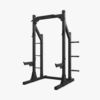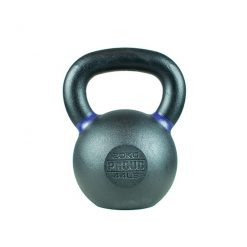Technogym Bench
With a compact footprint, integrated functional training kit, sleek design and versatility, the Technogym Bench is the ultimate piece of home gym equipment!
The All-In-One Technogym Bench
Functional training at home is easier than ever with the Technogym Bench as it has all the equipment in one place. Perform a variety of exercises and target a range of muscles using the bench and its accessories. Sit, step and lie or use the mat for floor exercises, the options are endless!
Its compact design makes it ideal for areas with limited floor space. The bench features a complete training kit including hexagon dumbbells, weighted knuckles, resistance bands and an exercise mat. Each piece of kit has a dedicated space within the bench for a clever storage solution and is easily accessible. The functional training kit has a variation of weights and resistance, satisfying all fitness levels.
To further support training, gain access to a library of workout videos by a team of Technogym fitness instructors. They are only 20-30 minutes long and focus on a range of movements for strength, resistance and core training.
Key Features:
- Workout Variety: The Technogym Bench provides over 200 exercises for a full body workout with multiple accessories.
- Easy to move: Integrated into the front, the wheels allow the bench to store away when not in use.
- Compact storage: All accessories are kept neat and tidy with built in storage compartments.
- Sleek design: The Technogym Bench will fit into any home gym with its smooth curved exterior.
- Full Training Kit: Including 5 pairs of hexagon dumbbells (2.5kg/ 3.5kg/ 5kg/ 7.5kg/ 10kg), 3 pairs of weighted knuckles (0.45kg/ 0.8kg/ 1.2kg), 3 elastic bands (light/ medium/ heavy) and 1 mat.
| Weight | 98.8 kg |
|---|---|
| Dimensions | 112.9 × 37.6 × 45.5 cm |
| Accessories Included | Dumbbells (5 pairs): 2.5kg, 3.5kg, 5kg, 7.5kg, 10kg, Elastic Bands x3: light (yellow), medium (grey), heavy (black), Training Mat, Weighted Knuckles (3 Pairs): 0.5kg, 1kg, 1.5kg |
| Max User Weight | 120kg (264lb) |
Brand
Technogym
Technogym is known all over the world as "The Wellness Company" - a company that has helped to develop the hedonistic concept of "fitness" into a true lifestyle: Wellness. Living the "Wellness" lifestyle means regular physical activity, correct nutrition, and a positive mental attitude.
Technogym's mission is to help people live better, and the company achieves this by providing the best possible gym equipment, services, content and programmes, all of which use technology to connect to one another so that users can experience Wellness no matter where they are.
Users of the Technogym systems and equipment find that beautiful aesthetics is combined with top of the range technology and entertainment systems. The brand has a number of ranges which apply to various market sectors. For example, the Technogym Personal Line is a stunning set of home gym equipment designed by famous designer Antonio Citterio, and features the incredible UNITY 3.0 entertainment console. The ever-popular Technogym Excite range of cardio commercial gym equipment has this very same console as an option for commercial gym design projects - proving that they do not sacrifice quality or features for any gym!

Product Video
Product Question
Please contact us for international shipping options. We’re able to ship most of our products worldwide.