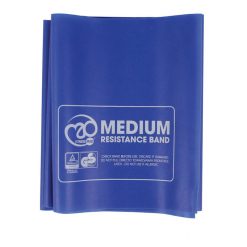Technogym Mobility Stick
The Technogym Mobility Stick is a great flexibility and strength-technique training device. Make use this tool for your warm-ups also to prevent injuries during workouts.
The Technogym Mobility Stick is a dual-purpose training tool
The Technogym Mobility Stick offers a range of training benefits; use it for stretching and as a strength-training aid. The Mobility stick is the same length and has the same markings as a standard barbell; making it the perfect tool to practise lifting technique. Working well with both beginners and experienced users this tool is a great warm-up device to prevent injury.
Key Features of the Mobility Stick:
- Powerful tool for beginners and experienced users
- Great stretching partner, use it for warm-ups to prevent injury
- Practise strength training techniques
- Has the same markings as a standard barbell, practise complex strength moves
- Comes in a stylish black design
| Warranty | 2 years |
|---|
Brand
Technogym
Technogym is known all over the world as "The Wellness Company" - a company that has helped to develop the hedonistic concept of "fitness" into a true lifestyle: Wellness. Living the "Wellness" lifestyle means regular physical activity, correct nutrition, and a positive mental attitude.
Technogym's mission is to help people live better, and the company achieves this by providing the best possible gym equipment, services, content and programmes, all of which use technology to connect to one another so that users can experience Wellness no matter where they are.
Users of the Technogym systems and equipment find that beautiful aesthetics is combined with top of the range technology and entertainment systems. The brand has a number of ranges which apply to various market sectors. For example, the Technogym Personal Line is a stunning set of home gym equipment designed by famous designer Antonio Citterio, and features the incredible UNITY 3.0 entertainment console. The ever-popular Technogym Excite range of cardio commercial gym equipment has this very same console as an option for commercial gym design projects - proving that they do not sacrifice quality or features for any gym!

Product Question
Please contact us for international shipping options. We’re able to ship most of our products worldwide.