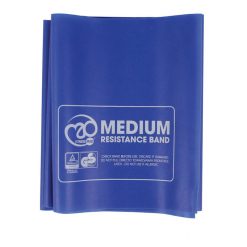Technogym Jump Rope
The Technogym Jump Rope helps build coordination, improving overall speed, agility and quickness. Their smart design gives you handles that improve grip, and the feature ball bearings generate a more efficient rotation during training.
Boost agility with the Technogym Jump Rope
The Technogym Jump Rope helps build coordination, improving overall speed, agility and quickness. Their design gives you handles with knurling at the bottom to improve grip, and the feature ball bearings generate a more efficient rotation during training.
Neuromuscular control is a basic building block of any athletic training. While jump ropes have been widely used for warming-up, they provide an excellent option to train quickness and coordination. The team at Technogym put the utmost care into designing its aluminum, laser engraved handles.
Key Features:
- Safe comfortable grip: the special design ensures a perfect hold so your full concentration can be geared towards your training
- Smooth movement: the ball bearings at the tip of each handle enable the smoothest rotation, making sure nothing interferes with your coordination
- Sleek aluminium design: complete with engraved handles
- Available in three different colours: choose from black, grey and yellow
| Colour | Black, Grey, Yellow |
|---|---|
| Length | 300cm |
| Handle Diameter | 2.1cm |
Brand
Technogym
Technogym is known all over the world as "The Wellness Company" - a company that has helped to develop the hedonistic concept of "fitness" into a true lifestyle: Wellness. Living the "Wellness" lifestyle means regular physical activity, correct nutrition, and a positive mental attitude.
Technogym's mission is to help people live better, and the company achieves this by providing the best possible gym equipment, services, content and programmes, all of which use technology to connect to one another so that users can experience Wellness no matter where they are.
Users of the Technogym systems and equipment find that beautiful aesthetics is combined with top of the range technology and entertainment systems. The brand has a number of ranges which apply to various market sectors. For example, the Technogym Personal Line is a stunning set of home gym equipment designed by famous designer Antonio Citterio, and features the incredible UNITY 3.0 entertainment console. The ever-popular Technogym Excite range of cardio commercial gym equipment has this very same console as an option for commercial gym design projects - proving that they do not sacrifice quality or features for any gym!

Product Question
Please contact us for international shipping options. We’re able to ship most of our products worldwide.