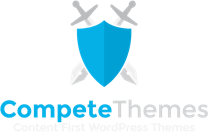Disclosure: This post may contain affiliate links. Purchasing a product through one of these links generates a commission for us at no additional expense to you.
If you publish your own photographs and graphics, there’s likely a burning question in your mind:
“Who else is using my images?”
The short answer: a lot of other websites are using your images.
And here’s the good news…
It’s actually pretty easy to find the sites that have copied your images by using a reverse image search tool.
What is a reverse image search tool?
A reverse image search tool lets you upload an image you own and find sites that have copied it. It’s called a “reverse” search because instead of using a keyword to find an image, you’re uploading the image itself to find the sites it appears on.
Reverse image searching can be used in a variety ways, including link building for SEO.
How is reverse image search used for SEO?
If you know anything about SEO, you’re probably aware that getting more backlinks will improve your site’s rankings.
The trouble is that building links has only grown harder over the years, despite the fact that it’s still a critical factor in how well your site ranks.
Using reverse image search is a creative and underutilized tactic for getting high-quality links to your site, and the process works like this…
First, you reverse search your images to find everywhere they’ve been copied. Then, you reach out to every site that copied your image without giving you credit. You ask them to include proper attribution, which means linking to the page on your site where the image originally appeared.
Most sites will comply and you’ll get loads of new backlinks pointing to your site.
Here’s how you can use a reverse image search tool to get started.
1. Image Prospector
Image Prospector is a reverse image search tool that was built specifically for link building.
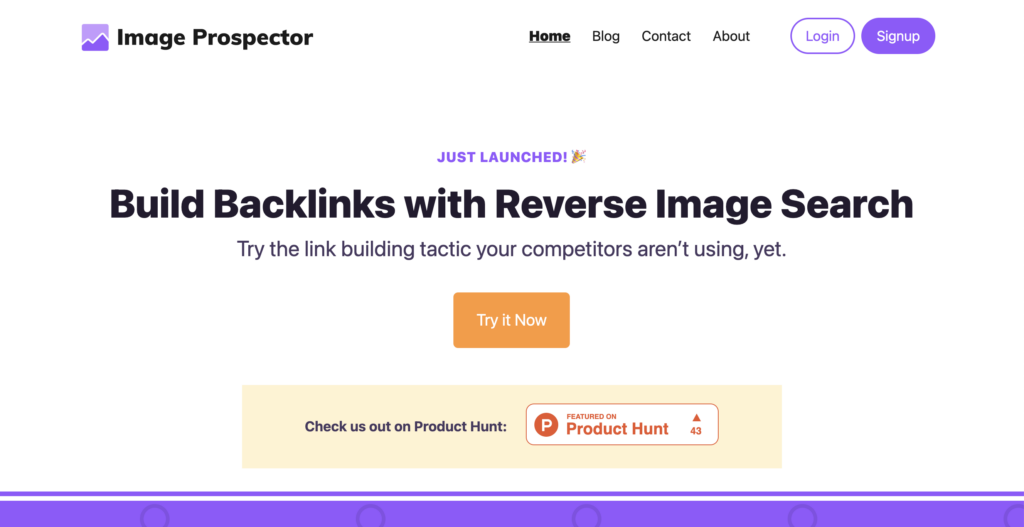
Using Image Prospector, you can bulk upload your images and reverse search tens of them at once. You’ll get back an organized dashboard listing all of the pages where your images were found.
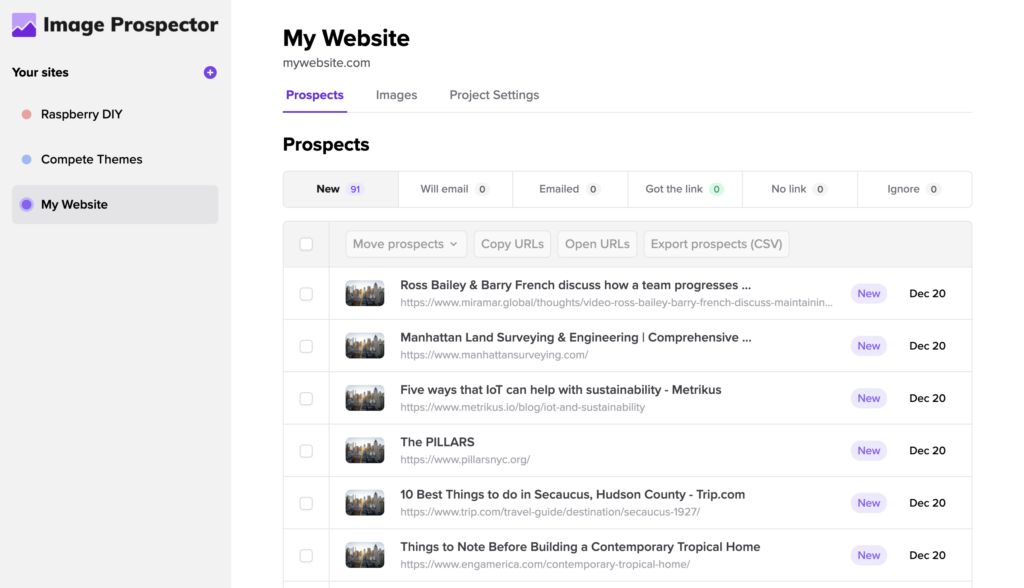
Using the tools included, you can quickly check each site for quality and then move it into the Will email or Ignore category depending on if you want to contact them or not.
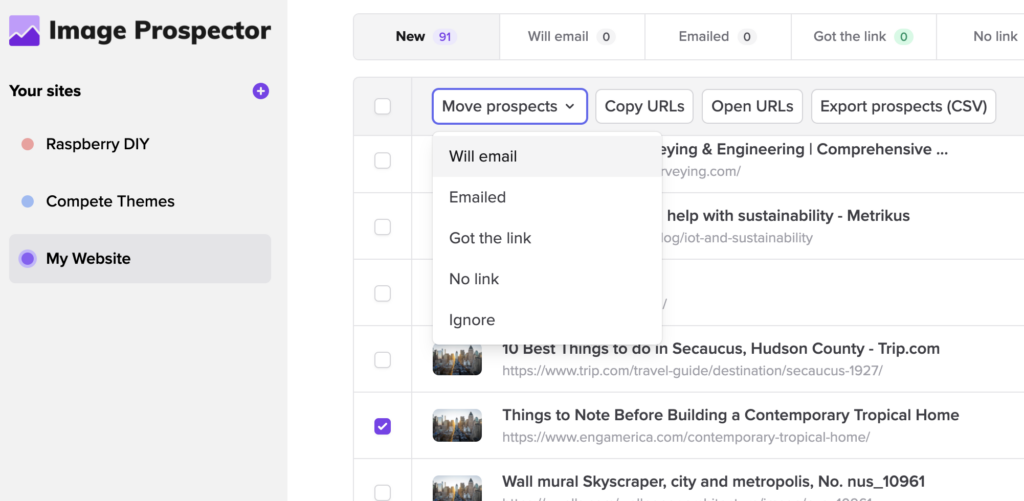
Then, you’ll use one of the pre-written outreach emails to contact the site owners and ask them to include attribution. This converts very well and the majority of them will agree to link to your site.
Even better, Image Prospector will re-scan the web for your images every month, so you can keep building new links over and over again with your existing images.
There’s a free trial with 10 images included if you want to give it a try now:
2. Google Images
Google has an excellent reverse image search tool that can find thousands of sites that have copied your images.
To use it, all you have to do is visit images.google.com and click the camera icon.
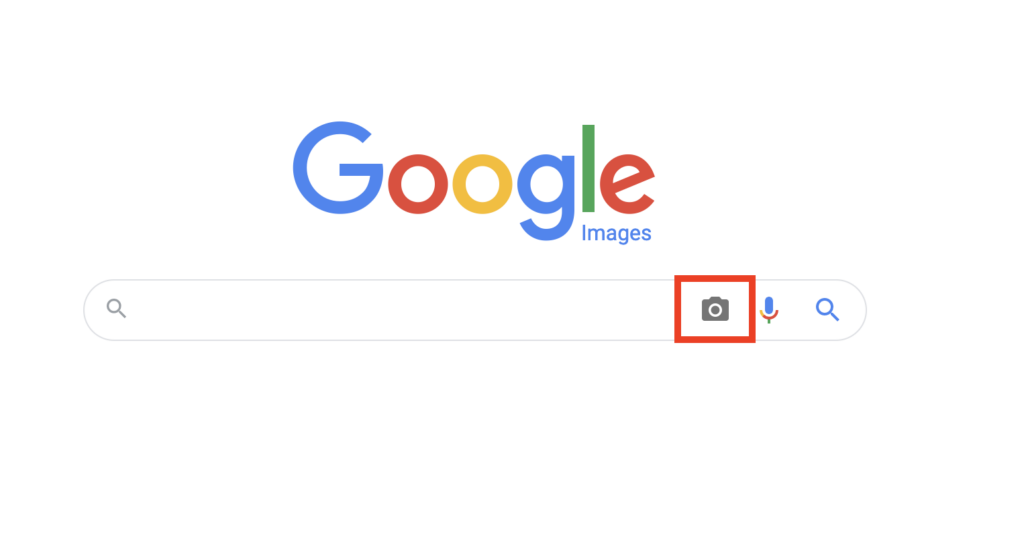
Next, enter the image’s URL or select an image from your computer.
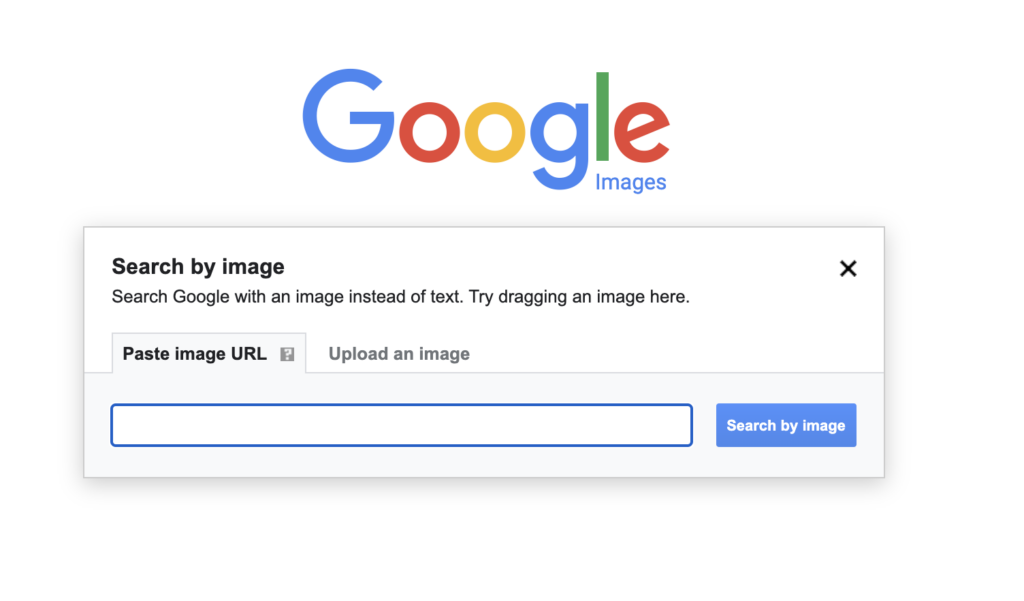
In just a few seconds, you’ll be redirected to Google’s familiar results page, but instead of results based on a keyword search, you’ll see all the pages where your image has appeared.
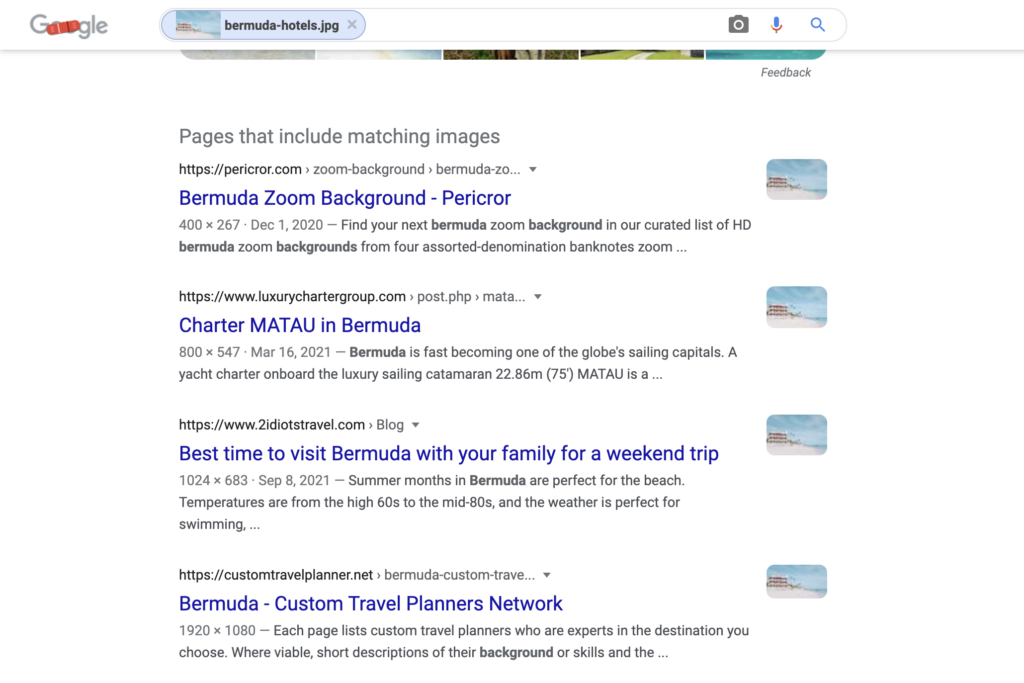
While this works very well, there are some drawbacks.
Your own website will show up in these results and a lot of the sites you see will show up multiple times because the image is found in a thumbnail on archive pages. Furthermore, you have to manually search your images one at a time and copy your results into a spreadsheet to save them.
Since Image Prospector uses Google’s Image Search API, you can get the same results much faster and they’ll be saved in your dashboard.
3. Yandex
Yandex is a more popular search engine than Google in many parts of the world like Russia and includes a reverse image search tool just like Google’s.
To reverse search an image with Yandex, all you have to do is visit their image search page and click the upload button highlighted in this screenshot:
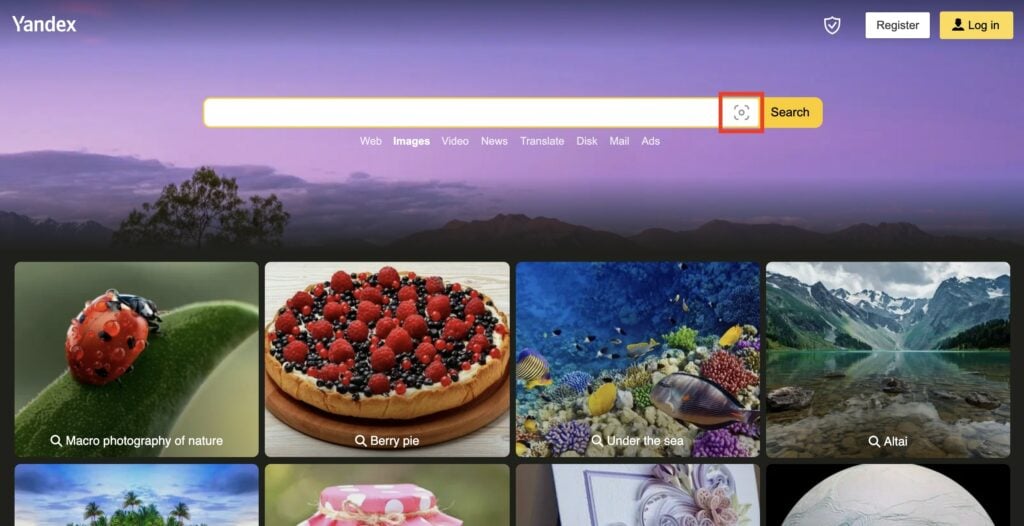
This will reveal a form where you can enter an image URL or drag and drop an image to upload it. Once you’ve uploaded an image, you’ll get back the results almost immediately.
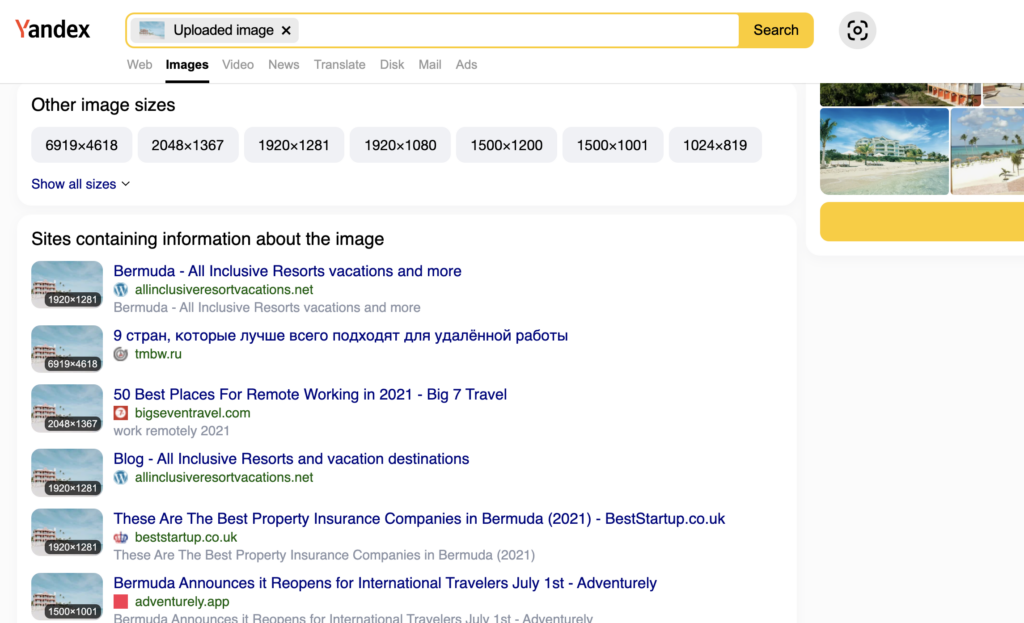
Yandex includes some practical tools on the results page, such as similar images, the option to search for images of a particular size, and cropping so you can search for a specific part of your image.
While Yandex doesn’t find quite as many results as Google and occasionally omits some important sites, it does a great job of finding sites that Google misses.
In practice, you may want to use Yandex in combination with Google to find the maximum number of results.
4. TinEye
TinEye has its own proprietary reverse lookup technology for finding sites that have copied your images.
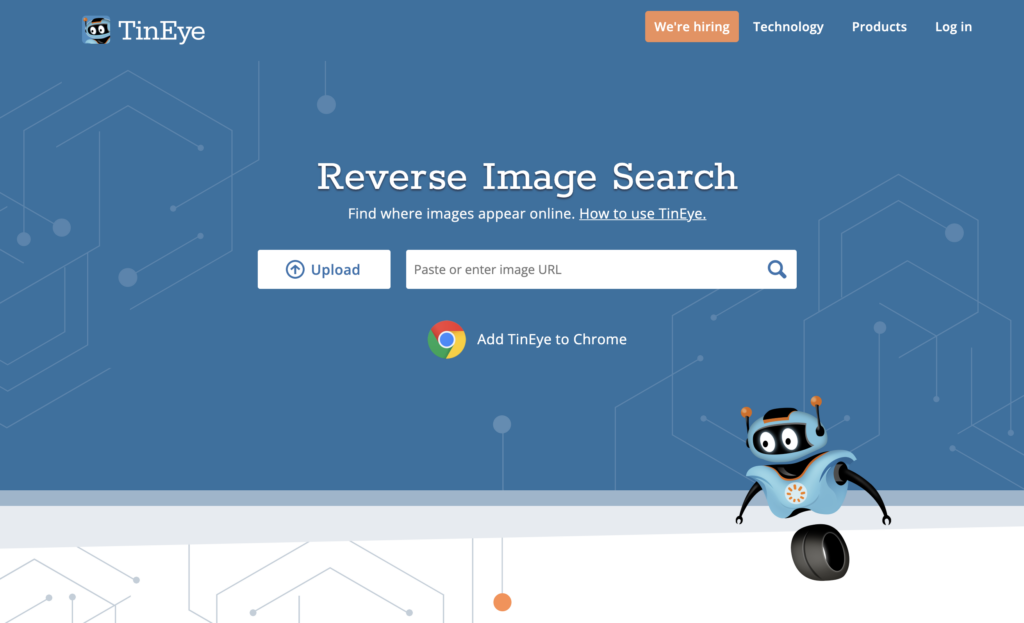
As you can see from the screenshot above, it’s extremely easy to use. You can enter an image URL or upload an image using the button on their homepage. They also have a Chrome extension so you can complete a reverse lookup from any page online.
While it’s nicely designed and easy to use, the results returned by TinEye omit the majority of sites found by Google and Yandex.
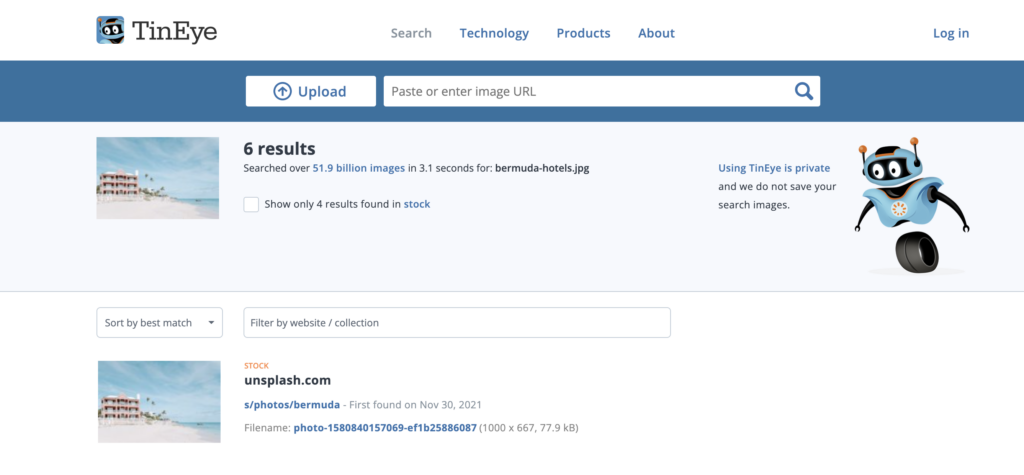
Given how few results it finds for most images, it probably makes more sense to stick with either Google and/or Yandex for reverse searching.
TinEye has lots of other cool image recognition tools that go beyond reverse image search, but these are mainly developed for enterprise companies and have the price tag to go with it.
5. Infringement.report
Infringement.report, formerly known as Image Raider, uses reverse image search APIs to find sites where your uploaded images appear.
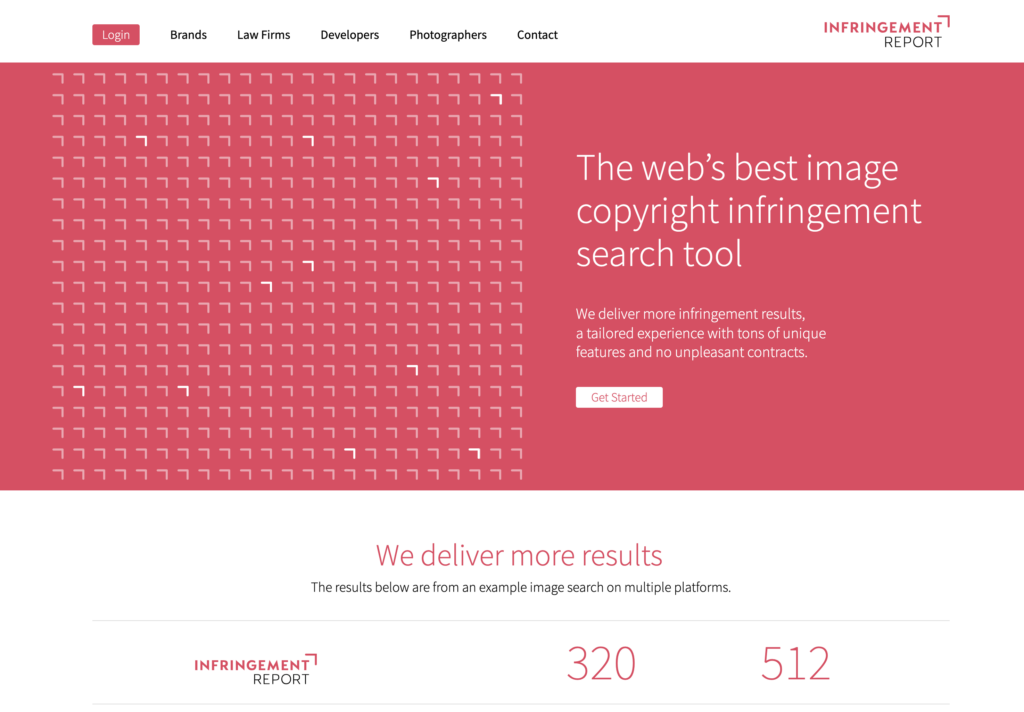
Their service is more marketed towards individuals and companies who are seeking to pursue litigation than marketers and SEOs.
The signup process is pretty confusing, requiring you to fill out a survey before you can register. Pricing then starts at $75/month, which is steep for anyone just trying it out. There is no free trial or refund policy.
It’s also not completely clear whether or not this tool is still actively maintained.
Which reverse image search tool is best?
Out of all the tools here, Google’s reverse image search gives the best results and is completely free.
However, it gets extremely redundant after a few manual searches.
If you want to bulk reverse search your images, save your results, and automatically re-search your images every month, Image Prospector will work best for you:
Since it’s powered by Google, it gets the best results and it costs a small fraction of what other reverse image search apps charge.
Thanks so much for reading this collection of the best reverse image search tools for SEO.
If this post helped you out, share it with the social media buttons below so someone else can find a great new tool for their business too.