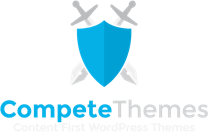Disclosure: This post may contain affiliate links. Purchasing a product through one of these links generates a commission for us at no additional expense to you.
From the day I started making WordPress sites back in 2010, I’ve always used Google Analytics.
To its credit, it’s a robust analytics package, especially considering the fact that it’s free.
But it’s also incredibly unwieldy.
I’ve always struggled to get it to work the way I want, and I’ve never been happy about how it slows down my site.
For years now, I’ve had a vision for a new type of analytics tool that would offer simpler, streamlined, and WordPress-centric analytics, but the scale of the project was daunting.
Well, I recently teamed up with a close friend and developer extraordinaire, Andrew Mead, and with his help, we were able to make this new product a reality.
Introducing Independent Analytics
Independent Analytics is a WordPress analytics plugin that makes it simpler than ever to track your site’s views and traffic sources.
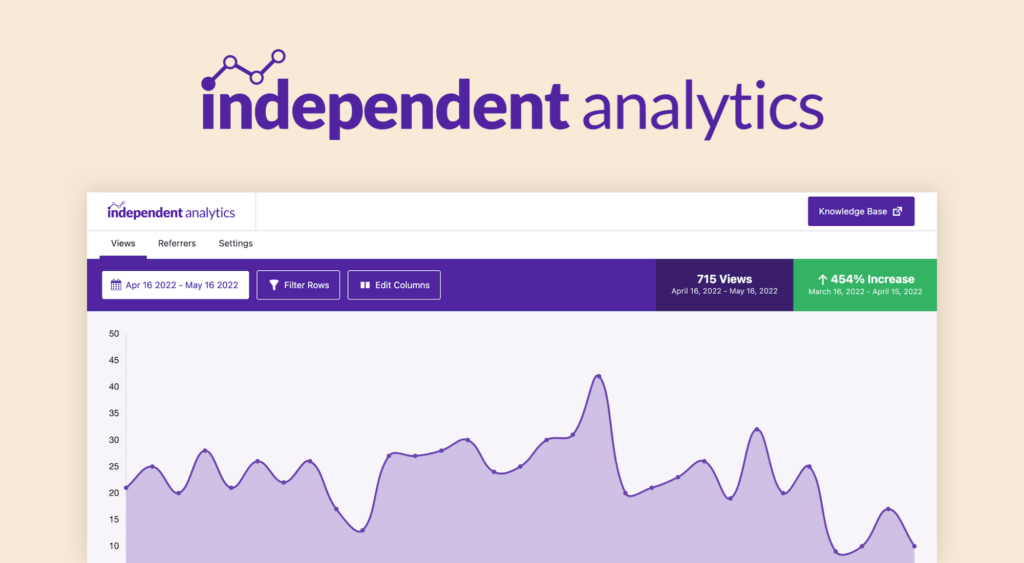
It’s a page-based analytics tool and has some unique advantages over legacy analytics programs.
No setup process
To track your visitors with Independent Analytics, all you have to do is install the plugin. You don’t need to copy and paste any tracking codes or create an account on another site.
Beautiful & intuitive dashboard
The dashboard has a modern and user-friendly UI with simple report customization options.
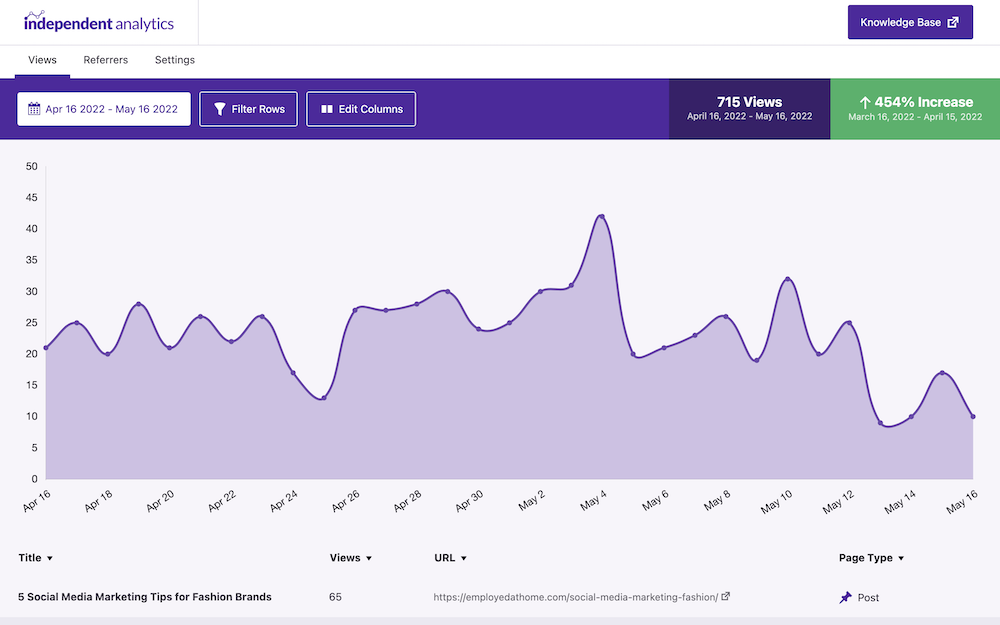
You can filter your data by page type, author, views, and more with just a few clicks.
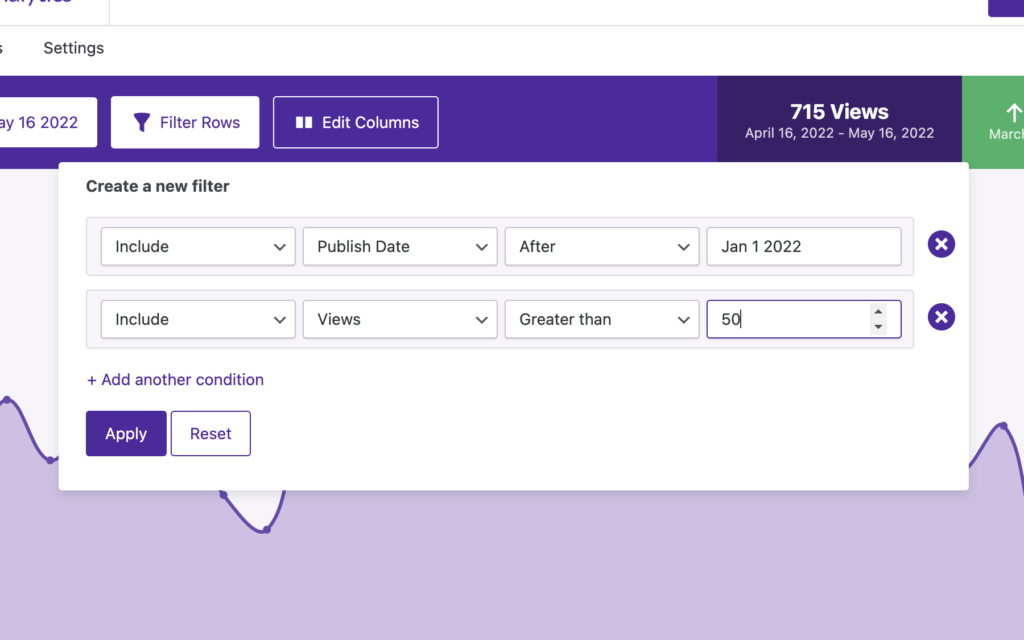
Plus, you can choose which columns to display in the table, instantly sort your data by any column, and pick custom date ranges for your report.
Deep integration with WordPress
Most analytics programs are URL-based, so it’s like they’re looking at your site from the outside. They only know about your URLs and can’t distinguish between posts and pages unless that info is in the URL. Independent Analytics is different.
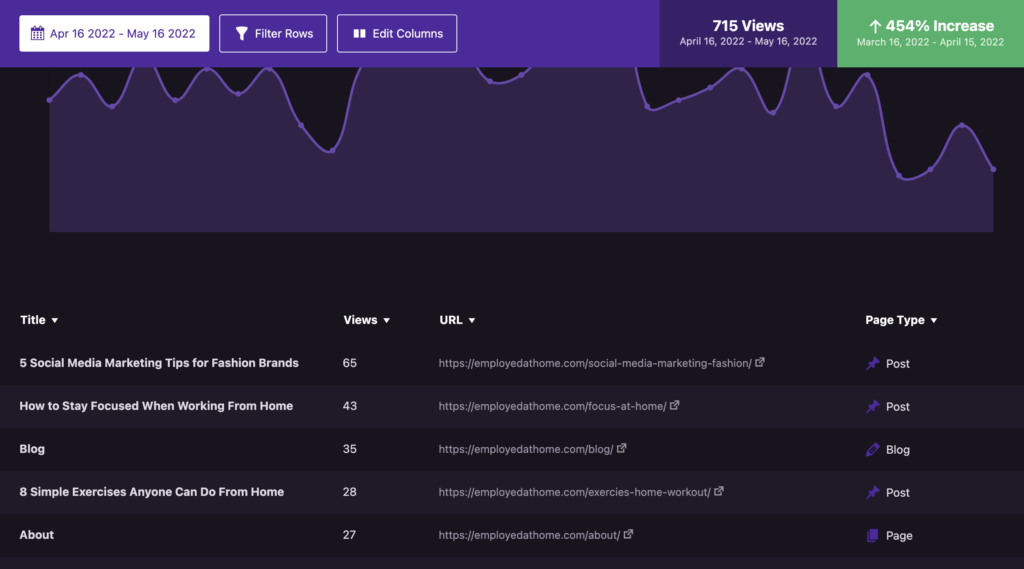
Since Independent Analytics is integrated with WordPress, it knows everything about your pages that WordPress knows. This means you can view data like your authors, page types, and publication dates alongside metrics like views.
100% GDPR compliant
Independent Analytics does not use cookies to record views, and since it’s a WordPress plugin, it doesn’t communicate with any outside servers. Your data is recorded and saved all on your server. This means it is completely GDPR compliant without any configuration.
Referrer reports
Along with simple view tracking, Independent Analytics includes referrer reports, so you can see where your traffic is coming from.

You’ll be able to see how many visits are coming from popular search engines like Google versus social media sites like Twitter and Facebook.
No impact on performance
Lastly, Independent Analytics won’t slow down your site because the tracking script is only 2kb and inlined with the HTML.
There is virtually zero difference between your site’s performance with and without Independent Analytics installed.
Download now – it’s free!
If you want to add analytics to WordPress without Google Analytics, try out our plugin and see what you think.
You can click the button below to download a copy now, or search for it by name in your WP admin dashboard (Plugins > Add New).
If you like what we’ve made, please consider leaving a review on the plugin page on WordPress.org.
As a brand new plugin, it will really help us out!
And if you have any questions, you can post in the support forum or contact us via our contact form here.