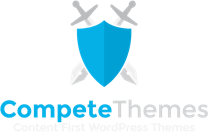Disclosure: This post may contain affiliate links. Purchasing a product through one of these links generates a commission for us at no additional expense to you.
You’re ready to write.
But what should you write about next?
It would be incredibly helpful if you could see your most viewed posts, and that’s exactly what you’ll find in this tutorial.
But here’s the thing…
You can’t find this data until you start tracking it, so the sooner you start tracking your post views, the sooner you’ll get this data to learn more about your site.
Sound good?
Let’s talk about the tools you need to track your post views and how to get started.
Here’s what you need
If you want to track how many views your posts are getting, the solution you’re looking for is a website analytics tool.
That might conjure an image of some complex reporting dashboard, but with WordPress, things don’t have to get that complicated.
I helped build a plugin exactly for this reason. It’s called Independent Analytics, and it’s free for all WordPress users.
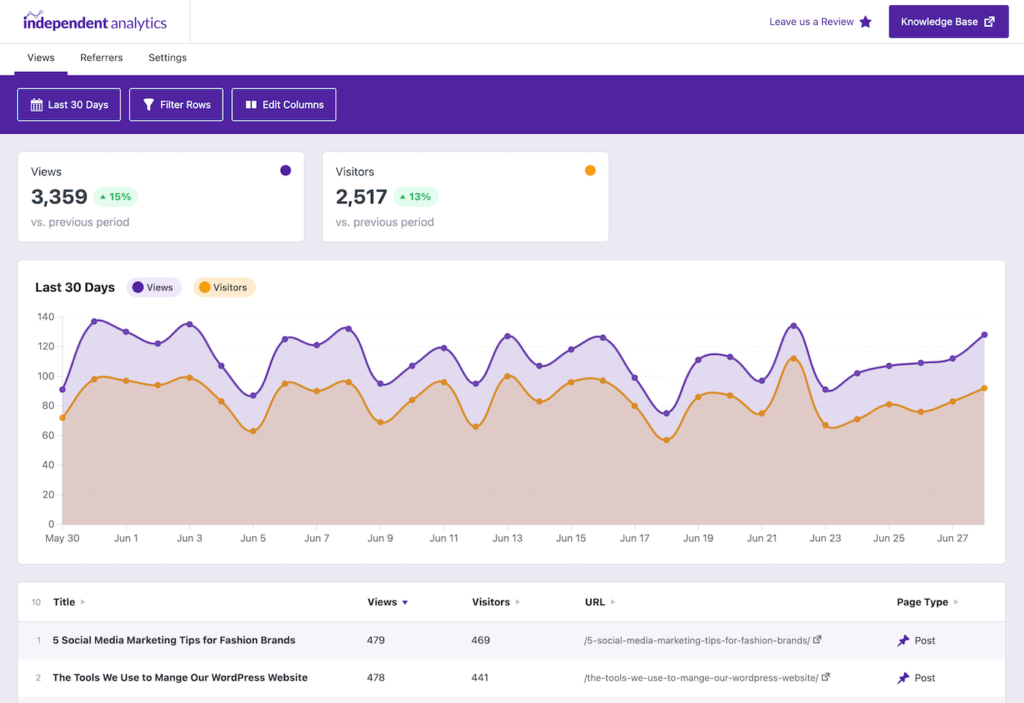
With the Independent Analytics plugin, you’ll get a simple analytics dashboard that tracks how many visits your posts and all other pages on your site get.
And let’s be honest, once you know how many views your posts get, you’ll want to know more. For instance, how many views does your homepage get, and where are these visits coming from anyways?
All of those questions and more can be answered with the Independent Analytics plugin, but for now, let’s look at how you can find those post views.
You can visit the Plugins > Add New menu in your dashboard and search for “Independent Analytics” to install it on your site.
How to find your most viewed posts
Once you install the Independent Analytics plugin, you’ll find a new Analytics menu added to your admin dashboard.
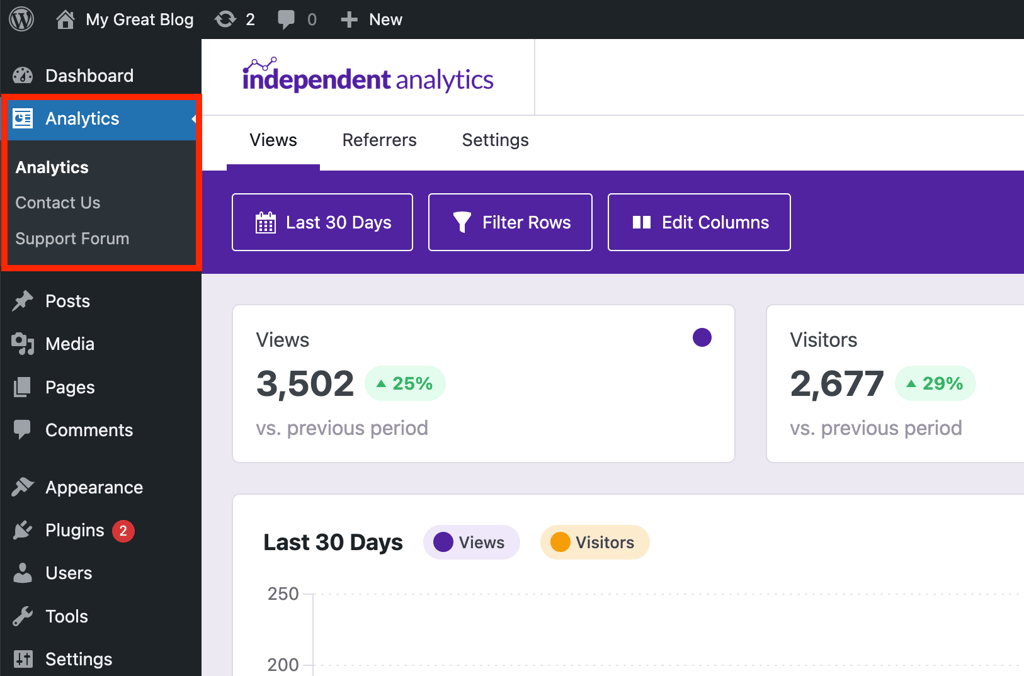
As you can see, the new dashboard shows you how many views and visitors you’ve received, and below the chart is a list of every page on your site that has received at least one view.
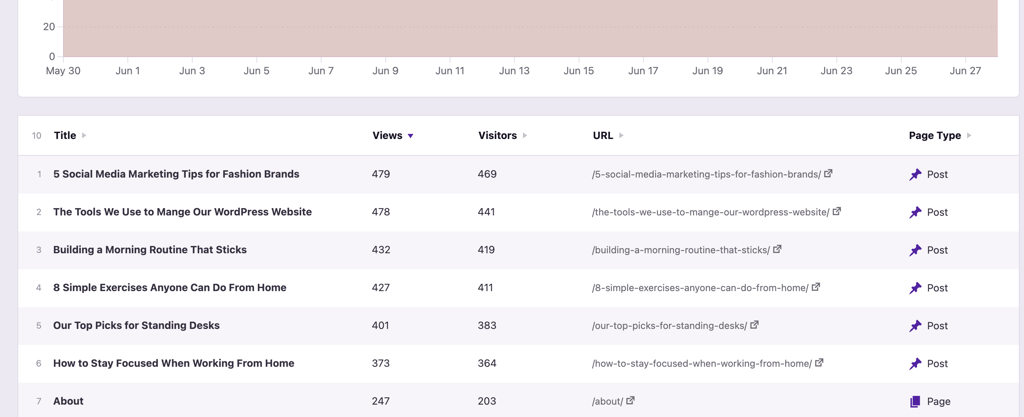
In the right column, you’ll see the Page Type of each page, and you’ll recognize familiar types such as Post and Page.
If you want to view your posts only, you can click on the Filter Rows button and filter your results by the Post page type, like this:
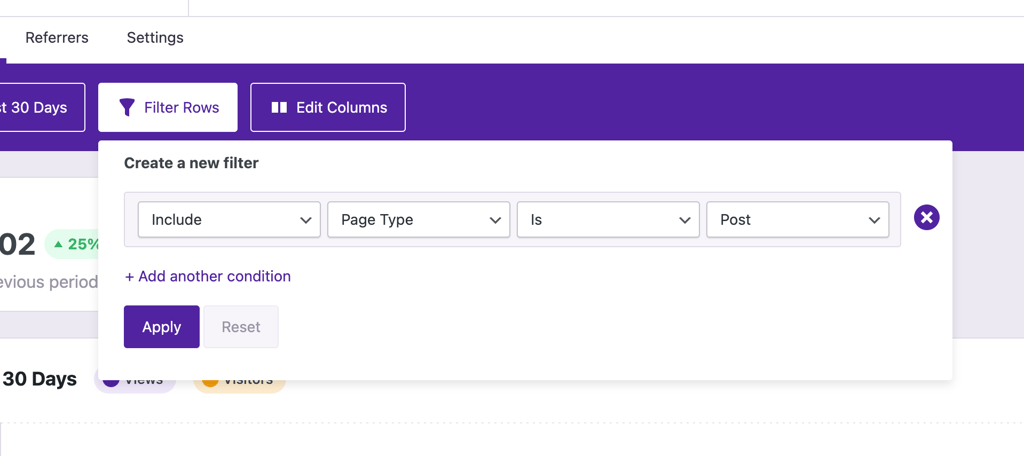
Once this filter is applied, you’ll see all your posts ordered by the number of views they’ve received.
And there you have it: an accurate list of your most popular posts!
There are many ways to use this information, from deciding what to write next to choosing which articles to feature in your sidebar.
Now that you’ve added analytics to your WordPress site, you can sit back and watch the data roll in.
Finding your popular posts
If you want to find the most viewed posts in WordPress, there’s no better solution than the Independent Analytics plugin.
Learn more about Independent Analytics
You can install it via the link above or search for it by name in your Plugins > Add New menu.
If you want to create a widget that lists your top posts, you don’t need to install another plugin. You can follow the same steps outlined in this blogroll tutorial to create the list manually.
That will give you total control over which posts you include in your widget and the exact order they appear in.
Thanks for reading this tutorial on how to see your most viewed posts in WordPress, and if it helped you out today, consider sharing it with your followers using the social buttons below.